Covid vaccine certificate download | COVID-19 Vaccination Certificate Download, CoWIN 2.0 Registration, Application at https://www.cowin.gov.in/home
The people who are taken 1 or more than 1 vaccine dose can download the vaccination certificate. The COVID-19 app named Arogya Sethu now integrated with the new vaccination app called CoWin. This app allows the user to register and download the vaccination certificate.
As previously mentioned by the Health ministry that not to download apps named CoWIN, they might steal your personal data so stay aware from these apps. The official app may release shortly and notify users when available.
The Arogya Setu team through twitter said, “Need information on COVID19 Vaccination. COWIN details are live on AarogyaSetu. Access Vaccination Information, view COWIN Dashboard and download your Vaccination Certificates if you have recd at least one dose of COVID19 Vaccination”
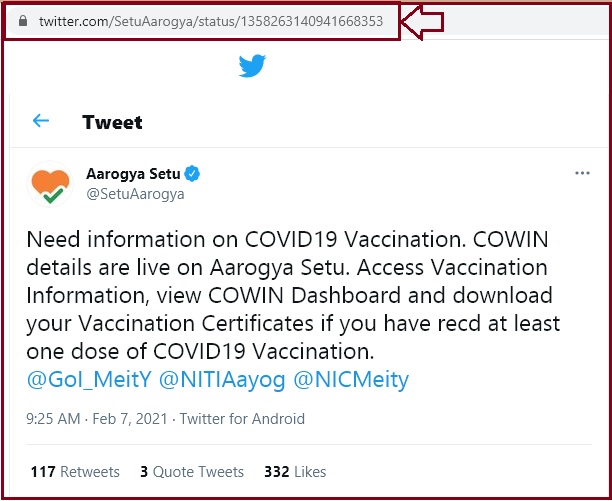
The vaccination certificate is only available for the people who are taken 1 or more dose of COVID vaccine at camps. The vaccination certificate can be downloaded through registration atCoWIN or Arogya Setu application.
They will give a 14-digit reference number which contains all your medical information and to download the certificate. The vaccination app contains the various information about the people who are vaccinated in the country. As far the first phase of the vaccination is going on for the people over the age of 45 years, the certificated can be downloaded.
In order to get all stats and information about the vaccination and COVID-19 allover the country you must download the Arogya Setu application and make sure the Bluetooth and location is turned ON. The CoWIN will ensure the second dose of vaccine on time.
Here’s how to download the COVID-19 Vaccination certificate?
How to Download COVID-19 Vaccination using Arogya Setu app?
The user can follow the steps shown below to download the COVID-19 Vaccination certificate using the Arogya Setu application.
- Firstly, open any Appstore or Play store on your mobile phone.
- Search for the Arogya Setu application.
- Click on download and install on your mobile phone.
- Open the Arogya Setu application after successful installation.
- Register yourself through your mobile number.
- Login after registration using your login ID and password.
- Turn on the Bluetooth and location.
- Tap on the CoWIN tab.
- Tap on the Proceed in the Vaccination certificate section.
- Enter your mobile number.
- Tap on the Get Certificate option.
- The Vaccination certificate will be downloaded on your device.
Cowin. gov. in
How to Download COVID-19 Vaccination using CoWIN website?
The user has to register to the official portal to get the vaccination certificate. The registrations will be opened at 9 AM on March 1 till 3 PM every day.
To download the Covid vaccination certificate, follow the steps shown in the process below:
- First of all, visit the official website of the CoWin using the link given below.
- You will see the home page of the portal on your screen.
- From the home page, type your mobile number or Aadhaar number in the given field.
- Select the“Get OTP” option.
- Enter the OTP received by your mobile number.
- Select the Verify button.
- Choose the Photo ID proof option.
- Provide your ID number such as Aadhaar, PAN or any proof number.
- Enter your Name as on your aadhaar.
- Select your gender and year of birth.
- Click on the Register button to complete the registration.
- Once you register, visit the vaccination center on given time and get verification done.
- They will give you a registration reference ID containing 14-digit number.
- Use the reference id in the CoWIN website to download the vaccination certificate.